When a potential client or customer uses a search engine to find products or services you offer, of course, you want your website to rank higher in Google’s SERP. How can you engineer your website to make this happen? Keywords are a great start. To take your SEO strategy to a higher level, consider the topic cluster model.
SEO started to evolve around 2017 to adopt a cluster model. First introduced by HubSpot, the cluster model is a different way of organizing a website’s content. Instead of the traditional SEO approach – where the content is based on keyword search strategies – this approach organizes a site based on topics. It’s more closely aligned with how people search for content now using long-tail keywords and phrases, voice search, and search intent.
There are three elements to this model that should be prioritized for the best results: pillar pages, topic clusters, and hyperlinks. Think of this model as a web or a tree where the main idea is in the center and other contributing details spawn out and around it.
How Pillar Pages Work
Using the same metaphor as above, a pillar page would act as the trunk of the tree where the user of your site could use it to navigate the other “branches” of content. Pillar pages are a broad overview of your topic and can be used to organize content, resources, or advertise your product/service.
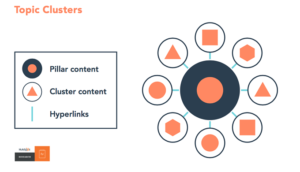
Source: Hubspot
Most sites will have anywhere between five to ten pillar pages organizing the content. Don`t be afraid to make these pages longer! Because they act as the base of your site and subsequent content, pillar pages can be 3,000+ words. It is also beneficial to sprinkle in keywords or phrases that have high monthly search volumes. Using keywords and phrases could place your site higher in the algorithm through SEO when people search for relevant topics–therefore, driving more traffic to your site.
Pillar pages can also make it easier for users to navigate your site. Within a pillar page’s subheadings, there should be links that take the user to the cluster pages (more on those next).
We have all seen and felt the frustration of a poorly organized website before. Often we click off before finding the information we need because it might feel impossible to find–don’t let this be your website! Depending on your format, pillar pages could visually take forms as sidebars or a table of contents at the top of the page. It is also recommended to include “Back to Top” links and anchor links throughout your text.
What Are Cluster Pages?
Cluster pages are like the “leaves” that stem from the pillar pages. They answer specific questions a user may search for. These questions are related to the umbrella topic, or the pillar page, and require more in-depth details than the high-level overview of the associated pillar.
This is also where more creativity can come into play! Cluster pages can include blogs, videos, and other forms of media as well as more traditional kinds of information, like service and resource pages and whitepapers.
Cluster pages elaborate on a keyword or phrase, or answer any questions that may pop up. It is best to keep them concise and focused because they only focus on a singular sub-topic. Cluster pages aren’t necessarily short nor are they automatically long-form content, either; they’re as long as they need to be to answer the main question.
To help organize the hierarchy of information between cluster and pillar pages, it may be helpful to write your cluster pages first. This way, the cluster pages act as an outline for the pillar pages, and all of your relevant cluster information is already gathered.
A cluster page should always link back to its designated pillar page. This ensures organization on the site and also makes user navigation easier. If two or more cluster topics are closely related, you can also link these together.
Using Hyperlinks In Cluster and Pillar Pages
Hyperlinks hold everything together in the topic cluster model. Acting as branches, they link cluster pages to their respective pillar pages. Keep the links simple with descriptive URLs and hyphenate between words.
Additionally, use consistent anchor text and hyperlinks throughout your website for easy navigation. It seems like a simple reminder but can be easily missed in the process of adding new pages. A strong hyperlink strategy also helps to increase time on site and user engagement, and tends to lower overall bounce rates by giving users valuable resources to answer their questions.
Pillar and Cluster Pages Best Practices
When it comes down to designing your pillar and cluster pages, always have user experience in mind!
According to Websitebuilder.org, 57% of internet users will not recommend a website if it is poorly designed because it appears unprofessional and fails to establish credibility. It only takes 2.6 seconds for users to decide if your website is worth pursuing–so make these seconds count!
 A positive user experience (UX) includes clean layouts and formatting, clear navigation menus, high contrast in text and visuals, and consistent fonts. Your brand’s aesthetic inspires UX elements and also helps to show the integrity of what your site has to offer. According to a Kinesis Inc survey, 75% of internet users form their opinions on websites through aesthetics alone. Investing in the look of a website means investing in your credibility with your audience. Your site’s pages should also carry a consistent tone and voice.
A positive user experience (UX) includes clean layouts and formatting, clear navigation menus, high contrast in text and visuals, and consistent fonts. Your brand’s aesthetic inspires UX elements and also helps to show the integrity of what your site has to offer. According to a Kinesis Inc survey, 75% of internet users form their opinions on websites through aesthetics alone. Investing in the look of a website means investing in your credibility with your audience. Your site’s pages should also carry a consistent tone and voice.
Be sure to also include calls to action or CTAs. Simple ones could be “call us now,” “find out more” or “subscribe to our newsletter.” CTAs are easily identifiable and featured prominently (without interrupting UX)on all pages. According to MarTech.org, internet users typically scan websites in an F shape. Having your CTA in a side panel, header, or at the bottom of your page could yield higher interactions.
Also, include SEO in your best practices! The keywords and phrases used in cluster and pillar pages can also be used in headers, page titles and URLs.
Finally, try repurposing existing content. With how quickly industries, laws, etc can change, chances are some older posts may need a refresh. Changing the medium of content could also reach a broader audience. For example, turning a blog post on your website into a video to publish on YouTube gives your content more exposure on a different platform and could increase traffic to your site. The lifetime for content can be endless, it just depends on how it is delivered.
Seventh Gear Communications can help introduce a cluster topic strategy for your website or help you organize your existing content to fit a more strategic pillar and cluster page model. Most sites already have enough content for at least one or two pillar pages; sometimes all it takes is a fresh perspective. To learn more, reach out to us anytime!
Comments are closed.

